Central Bank of India Mumbai Credit Card Toll Free Number : centralbankofindia.co.in
Company : Central Bank of India
Head Quarters Location : Mumbai
Industry : Bank
Service / Product : Banking Service
Website : www.centralbankofindia.co.in
| Want to comment on this post? Go to bottom of this page. |
|---|
Central Bank of India Customer Care Number
** An approved BC/DR policy is in place .
** In case any branch is unable to function due to any calamity or disaster ,
** its customers can continue their transactions through any other branch.
Call Center Toll Free No. : ( 24 Hours )
Related : Punjab and Sind Bank Delhi Customer Toll Free Numbers : www.customercare.gen.in/3022.html
Call Center : 1800 200 1911 (Customer related Services)
Credit Card Call Center : 1800 222 368 (Toll Free ) & 022-66387737 ,66387743 (Customer related Services for Credit Card )
PMJDY grievance redressal Email ID : pmjdy.grievances AT nic.in
National Toll Free Number 1 : 1800 11 0001
National Toll Free Number 2 : 1800 180 1111
ATM Help Desk
** ATM / Debit Card Department Fax- 022 22630104
Card Hotlisting / Card not working :
** STD Code – 022 49197319 to 49197323
Email us :
** debitcard_os AT centralbank.co.in
** debitcard AT centralbank.co.in
** sm4atm AT centralbank.co.in
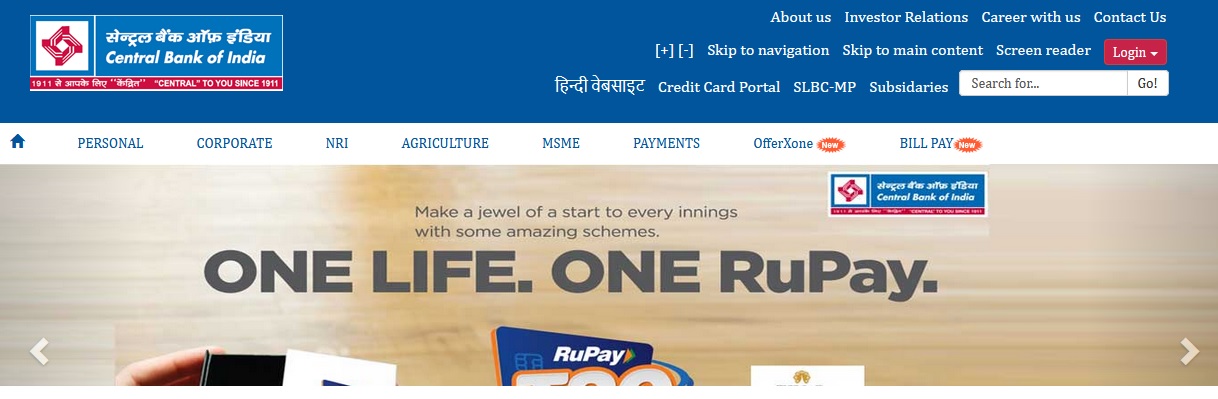
Card not working for online registration / transaction.:
** STD Code – 022 49197323
Email Us :
** debitcard_os AT centralbank.co.in
** sm4atm AT centralbank.co.in
For failed transaction in ATM/POS/Online & Account debited requiring reversal :
** STD Code – 022 49197314 /15
Email Us :
** atmrecon AT centralbank.co.in
** smatmreversal AT centralbank.co.in
Note :
** Departmental telephonic contacts during Office hours only .
** Otherwise, you may please contact at general 24×7 toll free no. 1800 200 1911
For Debit Card HOTLISING by sending SMS from registered mobile:
Now you can block your lost card by sending SMS to phone no.91+9967533228 as follows:
1. LOST : For blocking all cards linked to mobile
2. LOST <space> card no. :For blocking specific card no.
3. LOST<space>Account no. :For blocking card in specific account
Internet Banking :
Internet Banking – 022-67123529 Internet Banking Enquiry, NEFT/RTGS Enquiries, SMS Banking
Internet Banking – 022-27574214 Mobile Banking, SMS Banking, Internet Banking
Email Id – cbsnethelp AT centralbank.co.in
Public Complaints
The Complaint, if any with the Bank, may be taken up with the following officer
Name – Dr. Rakesh Mishra
Designation – Asst.General Manager (OPR)
Address – Central Bank of India,Operations Department,Central Bank Building, 2nd floorM.G. Road, Hutatma Chowk,Fort, Mumbai 400 023
Telephone – 022 – 22623450
Fax – 022 – 22643054
Facility of On -Line Complaint :
** Customer will get Unique Identification Number (UIN) while lodging on- line complaints using the option given below.
** This UIN will help the complainant in tracking the latest position of complaint in future.
** Alternatively Customer may mail their complaint on email ID complaints AT centralbank.co.in
I GOT CREDIT CARD NO 5241620265414006. BUT PIN NOT YET RECEIVED. PLEASE SEND PIN TO MY ADDRESS.
TAPAN KUMAR MUKHERJEE,180/5/1,GIRISH GHOSAL ROAD,
P.O./P.S.NAIHATI,
DIST-NORTH 24 PARAGANAS,
WEST BENGAL,
PIN CODE NO.743165
I have card. ATM & debit card with seal pack. I want mobile banking password. I am so confused. So help me.
From the Website :