ANI Network Broadband Delhi Customer Care Number : aninetwork.in
Company : ANI Network Broadband
Head Quarters : Delhi
Industry : Broadband
Service / Product : Broadband Services
Website : www.aninetwork.in
| Want to comment on this post? Go to bottom of this page. |
|---|
ANI Network Customer Care Number
For Broadband Customer :
Customer Care for Laxmi Nagar: +91-78-2777-7333
E-mail: support AT aninetwork.in
Related : Nextra Teleservices Gurgaon Customer Care Number : www.customercare.gen.in/2423.html
For Corporate Customer :
Mobile : +91-78-2709-9099
Sales : sales AT aninetwork.in
Support : corphelpdesk AT aninetwork.in
Contact Address
2, Krishan Kunj,
Main Bazaar, Laxmi Nagar,
Delhi – 110092
Services :
Braodband Internet :
** ANI Network Broadband primarily focuses on providing fixed wireless broadband to areas of the City that are currently under served by traditional Telecom and Cable companies.
Lease Line Internet :
** We provide lease line service. The lease line is a contract between the service provider and the client, combining two or more locations monthly line sharing rent.
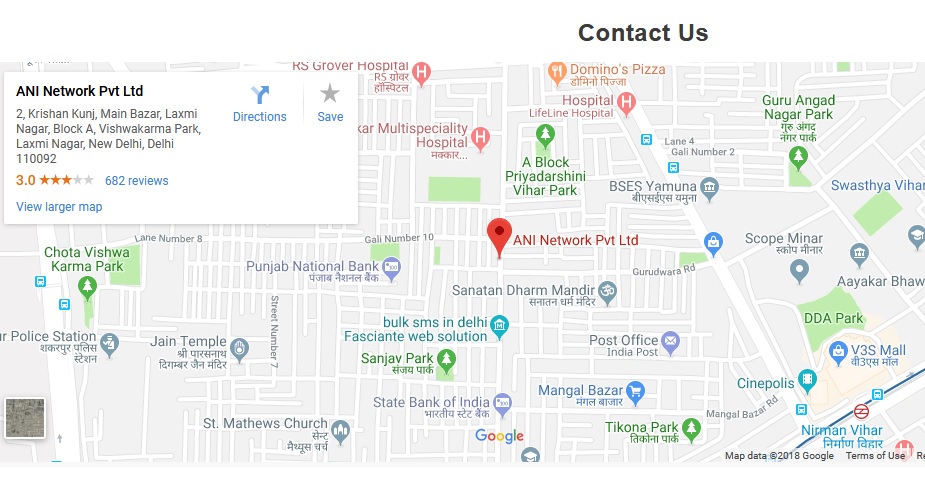
Get Your Society WI-FI Enabled :
** ANI Network Offers Wi-Fi Internet Facility. Its is a popular technology, by using an electronic device to exchange data, or connect to the internet wirelessly via radio waves allow.
About us
ANI Network Broadband primarily focuses on providing fixed wireless broadband to areas of the City that are currently under served by traditional Telecom and Cable companies. The Companys current network footprint covers in Delhi and NCR targeting to cover the addressable market of entire Country homes, as well as small to mid-size businessesand at ANI Network Broadband, We are always driving toward a better and more exciting future for our customers. We have pioneered affordable broadband in market the big companys forget.
Bab service & network. Don’t use it.
I have linksys E1200 router. It has 3 options for DNS. Can you please tell me the DNS1, DNS2, DNS3 so that I can use internet faster?
What is the minimum plan cost for Batla house?
While login in ani network on ps4 it gives mac mismatch error. ps4 is unable to connect to internet. Please give solution.
From the PS4 Menu (XMB), scroll right to Settings > Network > Set Up Internet Connection > Select either Wi-Fi or LAN cable (Wired)
Wi-Fi: Custom > Select Network > Enter Password (automatically saved if you are already using this network) > IP Address Settings (automatic) > DHCP Host Name (Do Not Use) > DNS Settings (Manual)
LAN (Wired): Custom > IP Address Settings (Automatic) > DHCP Host Name (Do Not Use) > DNS Settings (Manual)
From there, enter the Primary DNS as “8.8.8.8” and the Secondary DNS as “8.8.4.4”
Next > MTU Settings (Automatic) > Proxy Server (Do Not Use) > Test Internet Connection
*If the above DNS server does not resolve the issue, try the following server instead:
Primary DNS: 208.67.222.222
Secondary DNS: 208.67.220.220
Contact your internet provider, and tell to remove MAC address of previous device.
I want to know that how can I take a connection off your wifi here. To whom I have to contact to get connection?
Please contact me I want a connection.
Thank you.
I have ANI wi fi connection. I want to know some information. Please response me immediately.
I have changed my NIC and now unable to connect with your ISP. I did everything what I can do. Will you please help me regarding this problem and recognize my mac address and solve this MAC MISMATCH problem?
1. Check the network icon (or wireless connection settings) to see if you have Internet access.
2. Check for changes to proxy settings.
3. Check the network cables if your computer is wired to the router.
4. Reset your router.
5. Check your firewall or security software.
6. Check your browser or email software.
Your data plan is very expensive.
Have you provide broadband service at Jasola pocket 11 janta flats?
How to change my password?
From the Website :