- Home
- =>>
- Manufacture
- =>>
- Turbo Energy Chennai TEL Customer...
Turbo Energy Chennai TEL Customer Portal Service : turboenergy.co.in
Company : Turbo Energy Private Limited
Head Quarters Location : Chennai
Industry : Motor
Service / Product : Motor Services
Website : www.turboenergy.co.in
| Want to comment on this post? Go to bottom of this page. |
|---|
Turbo Energy Customer Portal
** The TEL GroupCustomer Portal is TEL’s single point of entry for Customers to access TEL content, services,
Related : Elgi Equipments Coimbatore Customer Care Number : www.customercare.gen.in/9729.html
** Applications and tools. This portal facilitates TEL customers to collaborate effectively and securely for mutual benefits.
Access the TEL Customer Portal on the Internet :
** On the Internet, one can access TEL Customer Portal by entering the below link in the address bar of Internet Explorer telcustomercare.co.in
Prerequisites:
** You have an Internet connection
** You are using Internet Explorer 7.0 and above
** For better performance, it is always advisable that you have a high speed connection
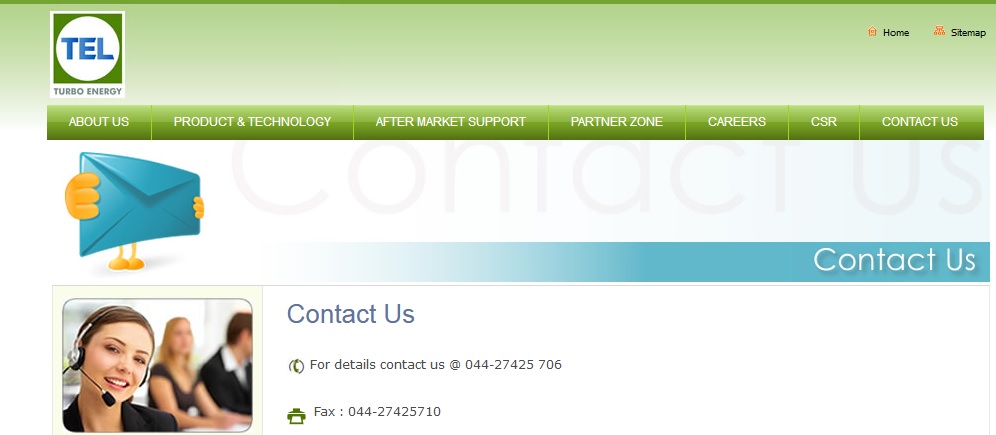
Username and Password :
** Your Customer will communicate the username and password to you upon activation.
** Contact Super users for Portal
Super user – Ghanshyam Singh
Contact No – 09536348288
Email ID – Ascutk AT turboenergy.co.in
Alternatively, you can also contact help line number to get the login credentials.
TEL Group Customer Portal :
** TEL Group Customer Portal You can call the help line number to get your password reset.
** In case you are not aware of your username, you will have to get in touch with the help line.
Reset of password :
** You can do so by clicking on “Forget Password” link on the Login page.
** Additionally you can call the help line number To get your problem resolved
Website Response :
Delete cookies and internet files from your P C. Step 1 Open browser (Internet Explorer).
Step 2 Go to (Tools _ Internet Options _ Delete Cookies) Step 3 Go to (Tools _ Internet Options _ Delete Files)
Step 4 Close Internet browsers and re-open TEL website to log in again
Reports inTEL Customer Portal :
** Please check if your Internet connection is working properly.
** If everythingseems okay at your end and you are unable to Open the tab’s, then kindly call the help line number.
Can you explain Customer Portal with more details?