- Home
- =>>
- Government
- =>>
- CERSAI HelpDesk Number : Central...
CERSAI HelpDesk Number : Central Registry of Securitisation Asset Reconstruction & Security Interest of India
Company : CERSAI Central Registry of Securitisation Asset Reconstruction and Security Interest of India
Head Quarters : Delhi
Industry : Government
Service/Product : Reconstruction of Financial Assets and Enforcement of Security Interest Act
Website : https://cersai.org.in/CERSAI/home.prg
| Want to comment on this post? Go to bottom of this page. |
|---|
CERSAI HelpDesk Number
In case of any technical difficulty in accessing the Central Registry, kindly contact our Help Desk
By Email:
You can also email us at our helpdesk email id : helpdesk AT cersai.org.in
Related / Similar Service :
GST Customer Help Desk Number
By Telephone:
You can also contact us on any of the following Helpdesk Numbers given below :
011-23740171
011-23740172
011-23740173
By Post/Courier:
C/o Chief Operating Officer,
Central Registry of Securitisation Asset Reconstruction and Security Interest of India,
2nd Floor, Rear Block, Jeevan Vihar Building,
3, Parliament Street, New Delhi – 110001
Online Ticket Lodgment: (For Registered Entities only)
You can also lodge a ticket in helpdesk using the below tool-link
(This login is available to only Primary and Secondary User Administrators)
To login into the helpdesk web-tool https://www.cersai.org.in/CERSAI/home.prg
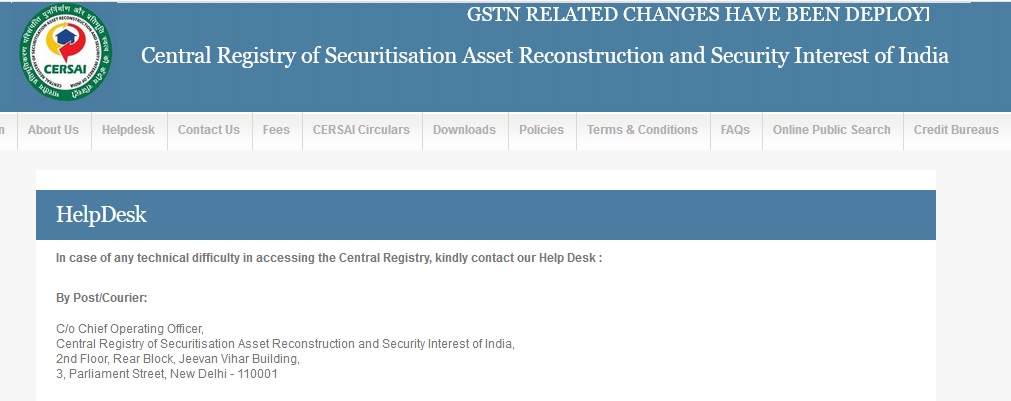
CKYC Help Desk
In case of any technical difficulty in accessing the CKYC, kindly contact the Help Desk
By Telephone: You can contact on the Helpdesk Number given below : 022-61102592
By Email: You can also email at the helpdesk email id : helpdesk AT ckycindia.in
FAQ
Movable/Intangible Section
MI 1: How to remove charge from CERSAI?
Ans: Satisfaction of SI (Security Interest) has to be done on the CERSAI portal when all the loans on the asset have been repaid.
MI 2: What is the applicable fee for registering subsisting Movables securities with CERSAI?
Ans: Currently no fee or penalty is charged for registering such securities.
MI 3: How to create a provision for the joint charge holder?
Ans: Lead bank has to create a provision to add another charge holder/ bank by using, correction of Security interest tab and selecting the tab “Nature of SI”.
MI 4: How to get the list of pending/unapproved transactions?
Ans: List of Unfinished Transactions is available under “Report” section.
MI 5: How to carry out amendments in the charge entered?
Ans: Once the record is filed in CERSAI, user can use “Correction of SI” side link to make corrections in Borrower, Charge holder,TPM,Loan details etc.
“Modification of SI” menu option / side link has to be used in cases where loan amount has to be enhanced or new loan has to be added in property already filed with CERSAI. Modification of SI is chargeable as per Rule 7 of Central Registry Rules 2011.
MI 6: Why GOVT approval page appears while doing Correction of SI?
Ans: GOVT approval has to be filled for every transaction related to a correction, irrespective of numbers of days of delay.
MI 7: How to file charges where multiple assets are mortgaged/hypothecated for a single loan account?
Ans: In such cases, multiple entries have to be made in the system as each and every asset has to be identified uniquely. e.g. If 5 assets are mortgaged for a single loan account, 5 separate entries should go into the system
MI 8: What should be filled under PAN number, In case the borrower does not have a PAN number?
Ans: Default PAN, i.e. “AAAAA9999B” is recommended in cases where the borrower does not have a PAN.
MI 9: What needs to be done, in case of getting error “Internal Server error code 1461”
Ans: Please do not enter any generic value, e.g. NA or invalid default pan card number etc.
MI 10: What is a VIN number?
Ans: The VIN number is the Vehicle Identification Number.
I have paid the Asset based search fees to CERSAI portal by net banking but I did not get the result and Verification pending transaction technical error. Please provide the report as early as possible.
I have paid the cersai fees of Rs. 11.80 vide ID Merchant No. 4820200805132256981 and Transaction ID No. 1188829299 on 5.8.2020 for asset based search and report comes that Internal Server Error occured. Please do the needful and provide report.
after asset found when i click on show details then internal server error comes.unable to download the details of the property please guide
how to restasrt cersai search
HOW TO REMOVE ERROR, FAILED TO GET MATCHING RECORD ERROR 1511.
While registering CERSAI for movable asset error appears. Please do not enter generic details. (Code: 1595). Whats to be done in this case? We have also replaced NA with suitable data and PAN is also valid.
PUT THE VALUE IN DECIMALS EX. ‘200000.00’ IS CORRECT AND ‘200000’ IS WRONG.
While Pledging my (individual) share to the company, at that time company had filled CERSAI. If I died and my son become the owner through transmission and he also repledged the share with company. Do company have file CERSAI again? Please guide me through legal understanding stating section if you know.
I have closed my housing loan account on 19-03-18 from State Bank of India Main Branch, Mall Road but bank has not removed the charge from CERSAI. I had given the application but no reply has been given by the bank yet. Please help in this.
it is mandotory to removal on cersai portal please go and ask them until removed
i would suggest you go to book greevence on portal
I have an account in SBI Chinchpokali, Mumbai branch, They have not been removing CERSAI, I have closed home loan account in August 2015. How to solve? What happens if bank does not remove CERSAI.
I have closed my housing loan from bank of India on 16-11-2017 but bank has not removed the charge from Cersai ID number 100003157155 against request ID 200077386355. Please do needful.